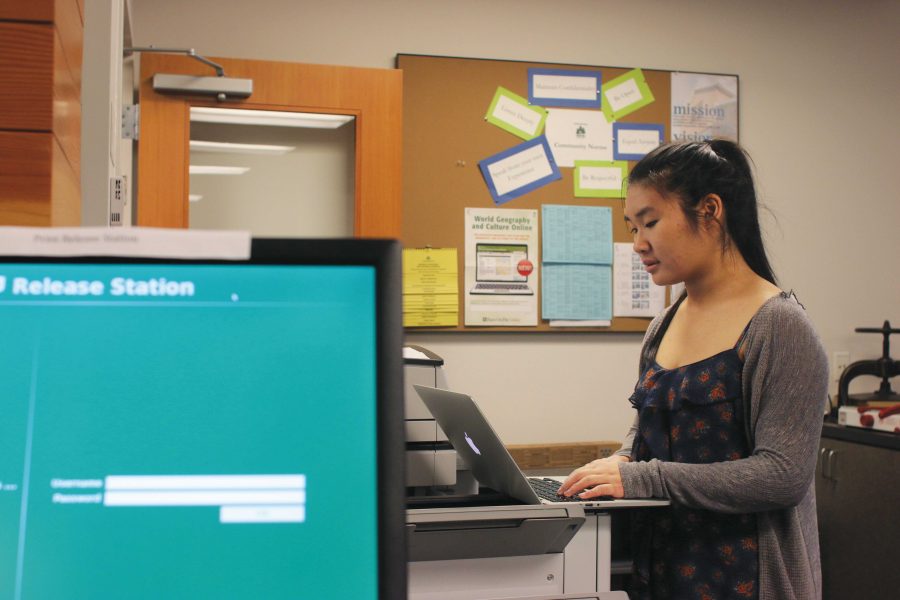Students struggle with the new system as it cuts down on paper use
You forget about that important paper you must turn in at the start of fifth period, or those notes for your Powerpoint you have to print, until it’s the last minute. While there is a strong need for a seamless printing system at times like these, this isn’t the reality at U Prep. While some students got used to last year’s system, many students are left confused as to why the formerly successful process of printing has been changed.
Director of Information Technology Amy Spivey opted to change the system due to the amount of waste it created.
“Last year we had students send stuff to the printer, and it would just sit there forever, because they forgot or they didn’t need it anymore,” Spivey said. “We’d end up with a stack of wasted paper.”
The new system, she says, encourages students to think if they really need to print or not.
“The print release station makes sure you actually want it, because you have to go there, hit print, and you pick it up right then,” Spivey said.
The extra work that students must go through to get papers printed can be frustrating.
“I understand that [the process was started] to conserve paper but it’s made it increasingly harder to print having to go to the release station first,” senior Emily Jiang said.
Additionally, many students, due to the abrupt change, are confused as to how to adapt their personal device to the new system.
“The first step is to add the printer and when you add the printer the first time then it’s saved on your computer. Once it’s added, then you print to [one of the three printers]. Then you go to a print release station to log in and hit the print button to send it to print,” Director of Academic Technology Jeff Tillinghast said.
There are also directions and outlets for help adapting computers to the new system if students take the initiative to do so.
“The help desk is a great resource for that. There are instructions in the library if people need help,” Tillinghast said.
However, many students, used to the old routine, are frustrated with the amount of effort they are expected to expend for what many think should be a simple task.
“I couldn’t print at all up to this year, and this year I could print for like a month,” senior Abby Kauff said. “Then two weeks ago something happened and now I can’t do it… I [haven’t gone to the tech office] to figure it out.”
Spivey said that when students have problems, it usually stems from issues outside of the printing system itself.
“The most common issue at the beginning of the year, not so much now, is passwords. People couldn’t remember their passwords,” Spivey said.
While this system has mostly been effective for those who have taken initiative to get help, it has still come with other problems.
“I can’t even get my documents to show up in the release station, so it is frustrating,” Jiang said.
Even with the changes and adaptations that students and faculty have had to make, the new system seems to be on track to accomplishing its goal for this year.
“[Paper clutter has] dropped down a little bit. We’ll see overall at the end of the year how much of a difference it’s made,” Spivey said. “Certainly, as far as clutter goes, if you walk by a printer now, you’re not seeing the huge stacks of paper.”
By: Kai Milici